
Out of the many ways to grind in GTA Online, the CEO crates are among the more effective. The business has a relatively low barrier to entry (buy CEO Office + Crate Warehouse). A notable downside in this channel is the time it takes to collect crates. This becomes even more cumbersome when you have to use the Trackify app.
How often have you spent ages going from vehicle to vehicle only for your Assistant to say that ‘that’s not the one, on to the next one‘? Life would be so much easier if you knew which of the red dots on the app were the right one!
What’s the Trackify app?
The Trackify app is part of GTA Online’s in-game phone. It appears during a number of activities throughout the game (both online and story modes).
In the context of CEO Crate missions where this app is needed, the special cargo you want will be in 1 of 3 vehicles. You have to use the app to track down each vehicle, which obviously takes time. You can cut down that time off the bat, if you knew which dot on the app is the correct vehicle!
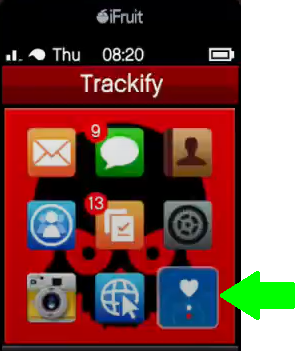

How do I know which red dot is the right one?
Follow these steps carefully, and you need to be attentive when the app opens up. When you open the Trackify app two dots will already be displayed. The third dot will show up about a second later. That’s the one you need to go after!
This trick works every time you open the app. So you can turn around and try again in case you weren’t able to spot it the first time.
Use this trick to speed up your crate missions and cash up! The update that Rockstar claims will be the ‘biggest ever’ is weeks away, so this is a great time to cash up. And be prepared to splurge when the new content comes out!

